Greater Springfield Board of Realtors®, Inc. is committed to ensuring digital accessibility for people with disabilities. We are continually improving the user experience for everyone and applying relevant accessibility standards.
If you have difficulty accessing content, have difficulty viewing a file on the website, or notice any accessibility problems, please contact us to specify the nature of the accessibility issue and any assistive technology you use. We will strive to provide the content you need in the format you require.
Supra® Keys & Lockboxes
Supra is the leading global provider of key management solutions. REALTORS® across the country utilize SUPRA lockboxes for convenient, secure house showings.
About Supra®
Supra released its first lockbox system in 1955 for the real estate industry. The Supra real estate lockbox system is managed today by real estate associations and Multiple Listing Services for real estate agents to efficiently market and show listed homes.
The Supra System makes it easy for showing agents to access properties and for listing agents to track activity at client properties. The latest Supra® keybox, iBox BT LE, adds Bluetooth® Low Energy technology, and communicates with newer smartphones without any additional hardware. A data record is created each time a keybox is opened, and Supra’s wireless keys transmit the showing information immediately so real estate agents can obtain real-time information about showings. Client questions can be answered quickly, and feedback from showing agents can be gathered while information is fresh in the showing agent’s and client’s minds.
Based in Salem, Oregon, USA, Supra is part of UTC Climate, Controls & Security, a unit of United Technologies Corporation.
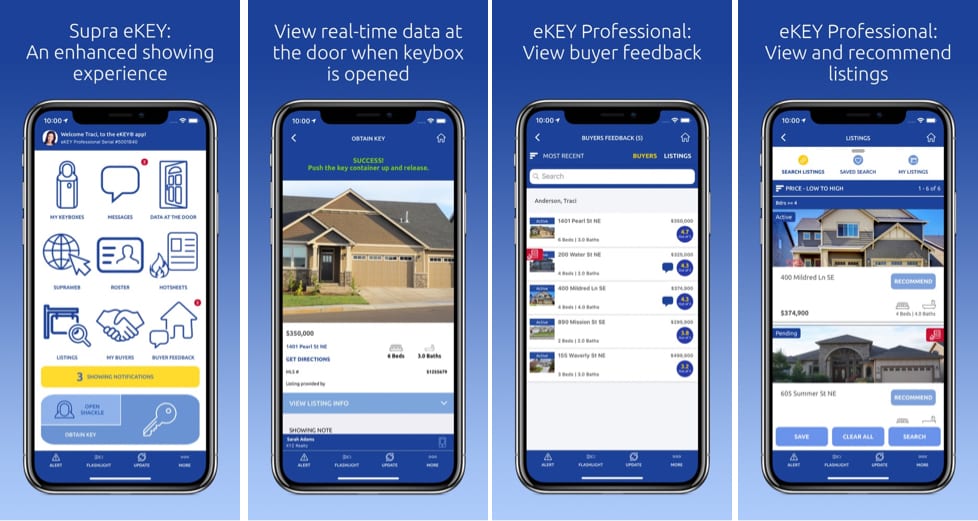
Keys
Supra electronic keys can be a proprietary electronic device or an eKEY® application running on popular smartphones. All the Supra keys include PIN-code security. The keys record events each time a keybox is opened.
Key Boxes
Supra electronic keyboxes have been used on millions of homes. Current models of keyboxes can be opened using Bluetooth® or infrared signals. Supra’s system records events each time a keybox is opened.

Supra® FAQs
Access
Only members who hold MLS membership through our Association, or *Affiliate Keyholder membership may obtain a key. Unlicensed Assistants will not be issued a key.
Yes, Supra eKEY activation fee is $50.00 plus tax, and Supra XpressKey® activation fee is $70.00 plus tax.
Yes, you may cancel anytime by contacting [email protected].
No, only one key may be issued.
Lockboxes
New lockboxes may be leased from the Association.
New lockboxes are $105.00 plus tax. Credit, debit, or check are accepted.
Yes, the Association occasionally has “used” boxes.
Prices vary as they are set by the previous leaseholder. Exact cash or check are accepted.
Report it to the Association at [email protected].
If a lockbox is placed on a listing in Greene, Christian, and Webster county, it is required to be a Supra lockbox.
Return the box to the Association for replacement.
Visit the Supra Unresponsive Keybox page.
- From Flexmls go to the Change Listing menu and select Supra functions in the General column.
- Complete the lockbox serial number and shackle code fields.
- Then click the +Assign button. This assigns the lockbox to the listing both in Supra and in Flexmls.
- Remove the lockbox from your eKEY by selecting the serial number in My Keyboxes.
- Select “Program Keybox,” and then use the Delete button on the bottom left of the screen.
Compatible Devices
The refreshed eKEY app requires Android™ OS 5 or greater or Apple® iOS 10 or greater.
App stores are smart enough to know which operating system you have and what is needed by the apps. Older devices that are not able to support the refreshed eKEY app will not be able to download the new app in the app store.
Apple Watch®
Yes, when “Only Require PIN Once Per Day” is enabled in the eKEY app settings.
No, the eKEY app on the Apple Watch can only be used if it’s in proximity of an iPhone.
The Apple Watch must be within 30 feet of the iPhone.
The Apple Watch works as a remote for the iPhone. As long as the Apple Watch is within 30 feet of the iPhone, it has the ability to open the key container, designate the showing ended (if end of showing is enabled), and send alert messages (if alert is activated for the organization).
Android™ Watch
Not at this time. The team is reviewing the technical requirements.
Biometrics
- Yes, enabling biometrics provides a two-factor authentication.
- To limit the PIN entry to once per day, turn on “Only Require PIN Once Per Day” in eKEY Settings.
The once per day PIN can only be enabled if your phone has a lock function turned on so that it requires a password, PIN, symbol, biometrics, etc. to access any apps on your phone. Trying to enable this feature without one of those security measures in place will prompt the user to enable a lock function in the settings of their phone.
Data at the Door
The information is composed of data supplied by the Association/MLS and the listing agent.
The eKey app will display this message: “Unable to load listing details. Make sure you are connected to the Internet.”
- The keybox needs to be assigned to a listing for Data at the Door to display. If the keybox is not assigned to a listing, there will not be any listing data displayed.
- If the listing has not been entered into the MLS yet, there will not be any listing data displayed.
Messages
Messages on iOS devices can be deleted from the list by swiping left. Messages for both iOS and Android can be deleted by viewing the message details and selecting delete.
Disclaimer
New Members are given the opportunity to get set up with a Supra Key/Lockbox during their new member appointment.
Members who have Supra related questions or concerns should contact Supra support at: 1-877-699-6787 or send an email to: [email protected].
Have a Question About Supra Keys or Lockboxes?
If you have any other inquiries, fill a contact form, email or call. A friendly staff member will promptly answer your question.


